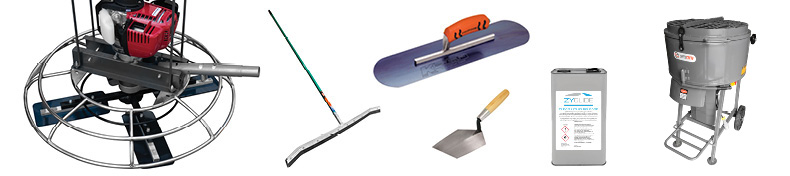Search Tips
Our entire product database can be searched online by typing in keywords, such as product name, manufacturer part number, product description, or the stock code into the "search" box on the left hand side of the site.
Once you have filled out the search form, you must click on the "Go" icon to generate the search results. (Most new browsers allow you to activate the search by simply hitting the "enter" key on your keyboard.)
Once displayed you will be able to refine your search even more by selecting the "filter search" option and selecting to search by manufacturer, price, stock level and category.
You can browse through our database by clicking on the category links at the side of each page. These category buttons will enable you to look through our offerings in that specific category group.
If you want to narrow down your search within a chosen category, search through the sub-categories featured in the blue box at the bottom of the results.
Search for general terms like "float" and "Brush", or type in specifics such as product lines or part numbers into the search box on the top left of the site.
To search by specific manufacturer, click on the "Shop by brand" link on the left hand menu. The featured brand section lists our in-house manufacturer shops where you will find an array of products from specific vendors such as Kraft Tools, Bunyan Industries and Allen Engineering. .
Alternatively use the "refine search" function to also search by manufacturer.
You can use the price range in conjunction with a search for a type of product to help you find the list of products that fit within your specified budget.
To use the price range, type in the item you're looking for in the "search" field. You are then given the option to refine your search results by price range. This option is also available when you are in a sub category. Use the "show by price" drop down menu to select results based on your budget.

 Can't find an item?
Can't find an item? Search
Search Browse our Categories and sub-categories
Browse our Categories and sub-categories Keywords
Keywords Manufacturer
Manufacturer Price Range
Price Range